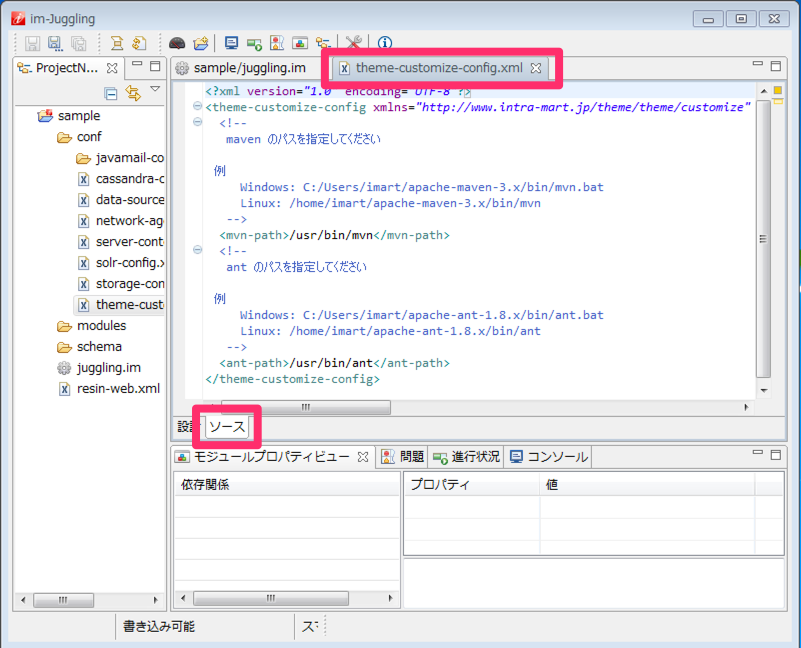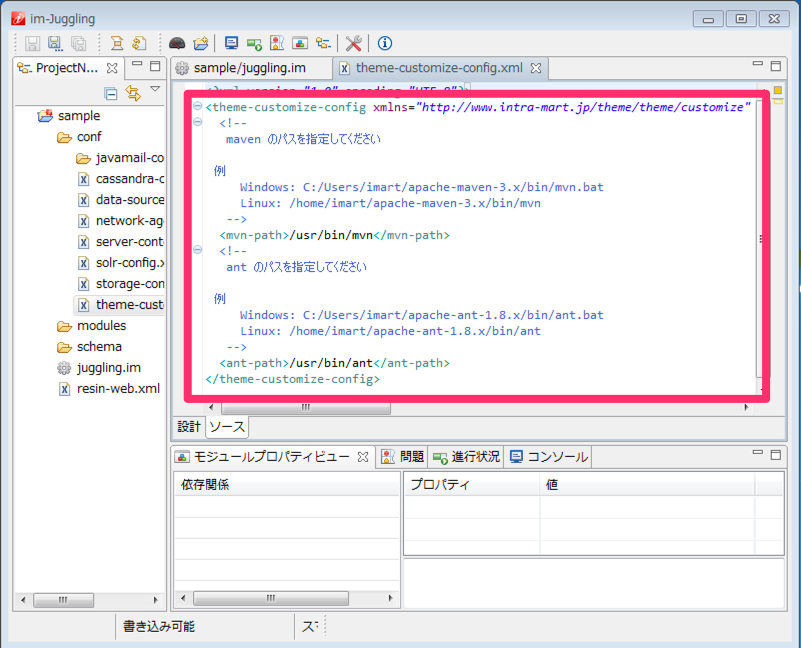5.2.1. theme-customize-config¶
5.2.1.1. 標準テーマカスタマイズの設定ファイルを編集する¶
標準テーマカスタマイズを利用する場合には、下記の内容に従って、設定ファイル(theme-customize-config.xml)を編集してください。
<theme-customize-config xmlns="http://www.intra-mart.jp/theme/theme/customize" xmlns:xsi="http://www.w3.org/2001/XMLSchema-instance" xsi:schemaLocation="http://www.intra-mart.jp/theme/theme/customize ../schema/theme-creator-config.xsd "> <mvn-path>C:/maven/bin/mvn.bat</mvn-path> <ant-path>C:/ant/bin/ant.bat</ant-path> </theme-customize-config>
5.2.1.1.1. Maven パス(mvn-path)¶
Apache Maven のパスを指定します。
5.2.1.1.2. ant パス(ant-path)¶
Apache ant のパスを指定します。注意
標準テーマカスタマイズ の設定ファイルでは、ant, Maven のパスを指定しないと、正常に動作しません。