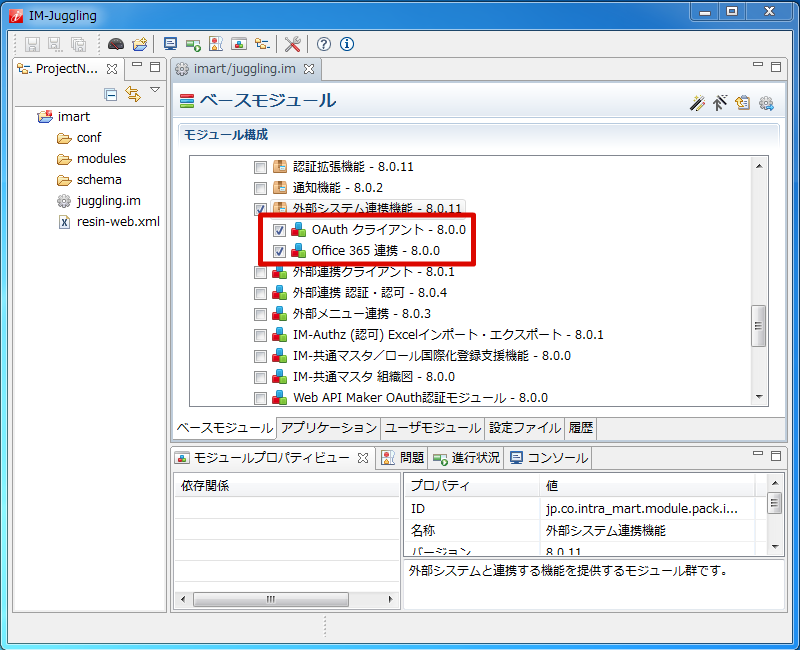6. intra-mart Accel Platform をセットアップする¶
intra-mart Accel Platform システム管理者 向けの作業です。
intra-mart Accel Platform のセットアップは 「 intra-mart Accel Platform セットアップガイド 」 を参照してください。
ここでは追加で必要な手順を説明します。
6.1. Web Application Server の設定¶
Web Application Server に WebSphere Application Server を利用する場合、 SharePoint Online を使用する際に以下のSSL証明書の認証問題が発生します。
- https://support.microsoft.com/en-us/help/2842146/you-experience-ssl-certificate-authentication-issues-when-you-use-shar (English)
- https://support.microsoft.com/ja-jp/help/2842146/you-experience-ssl-certificate-authentication-issues-when-you-use-shar (日本語)
- https://support.microsoft.com/zh-cn/help/2842146/you-experience-ssl-certificate-authentication-issues-when-you-use-shar (中文)
設定方法は「 WebSphere Application Server 利用時の追加設定 」を参照してください。
6.2. モジュールの選択¶
「 intra-mart Accel Platform セットアップガイド 」-「 プロジェクトの作成とモジュールの選択 」より、 Office 365 連携 , OAuth クライアント を選択します。
6.3. 設定ファイルの編集¶
Office 365 連携 を利用するための設定ファイルを編集します。
設定ファイルの詳細については、「設定ファイルリファレンス」-「 プロバイダ設定」 を参照してください。
6.3.1. プロバイダ設定¶
任意のプロバイダIDを指定してください。
<oauth-provider id="yourcompany.onmicrosoft.com">
・・・
</oauth-provider>
コラム
以下のように intra-mart Accel Platform の 対象のテナントIDを指定することも可能です。
テナントIDは半角スペースで区切って記載してください。
<oauth-provider id="yourcompany.onmicrosoft.com" target-tenant="default secondary">
・・・
</oauth-provider>
6.3.2. OAuth設定¶
client-id、client-secret には Microsoft Azure 管理者 が「 アプリケーションを設定する 」で取得したクライアントID、キーをそれぞれ指定してください。
<oauth-provider id="yourcompany.onmicrosoft.com">
・・・
<oauth-config>
<authz-end-point>https://login.microsoftonline.com/common/oauth2/authorize</authz-end-point>
<token-end-point>https://login.microsoftonline.com/common/oauth2/token</token-end-point>
<client-id>623d6fb4-8761-4cff-a763-bfbbc3c780f2</client-id>
<client-secret>rGg/kuwrGwBHx/IUyKL5izxcp9NTlMQeXMtePicJox0=</client-secret>
<scope></scope>
</oauth-config>
・・・
</oauth-provider>
6.4. テナント環境セットアップ¶